每次要更改IP設定都得進入區域網路內容中修正,實在是非常的麻煩。除了可以透過市面上許多的軟體來做變更外,其實利用Windows內建的命令netsh,透過建立批次檔或命令檔的方式也可以達到這樣的作用。
Netsh 功能解說:
netsh
使用方式: netsh [-a AliasFile] [-c Context] [-r RemoteMachine] [-u [DomainName\]UserName] [-p Password | *]
[Command | -f ScriptFile]
下列是所有可用的命令。
這個內容中的命令:
? - 顯示命令清單。
add - 新增項目清單中的設定項目。
bridge - 變更到 `netsh bridge' 內容。
delete - 刪除項目清單中的設定項目。
dhcpclient - 變更到 `netsh dhcpclient' 內容。
dump - 顯示設定指令檔。
exec - 執行指令檔。
firewall - 變更到 `netsh firewall' 內容。
help - 顯示命令清單。
http - 變更到 `netsh http' 內容。
interface - 變更到 `netsh interface' 內容。
ipsec - 變更到 `netsh ipsec' 內容。
lan - 變更到 `netsh lan' 內容。
nap - 變更到 `netsh nap' 內容。
netio - 變更到 `netsh netio' 內容。
p2p - 變更到 `netsh p2p' 內容。
ras - 變更到 `netsh ras' 內容。
rpc - 變更到 `netsh rpc' 內容。
set - 更新組態設定。
show - 顯示資訊。
winhttp - 變更到 `netsh winhttp' 內容。
wins - 變更到 `netsh wins' 內容。
winsock - 變更到 `netsh winsock' 內容。
wlan - 變更到 `netsh wlan' 內容。
Netsh 範例:
netsh interface ip set address 區域網路 static
192.168.1.2 255.255.255.0 192.168.1.1 1
netsh interface ip set dnsserver 區域網路 static 192.168.1.10 primary
至於批次檔的建立方式,另文補充說明,可點選此處下載ㄚ晟已完成的IP修改器,應該可以節省許多修改IP的繁雜步驟了。


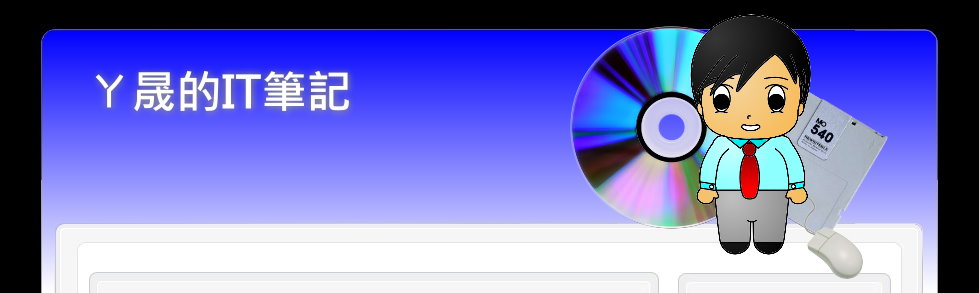
























4 則留言:
真是好用,轉寄給朋友囉^^
這程式是流動的IP不需要重新連線
就可以更換新的IP嗎?
可是這小軟體好像對VISTA無效欸
測試原先IP , 使用後IP沒變
可以另外新增一組VISTA版本嗎 ?
謝謝大大 !!
我即時x31212x
echo 1家中.IP:%Addr1% Mask:%Mask1% Gateway:%GTWay1% DNS:%Dns1%
echo 2辦公室.IP:%Addr2% Mask:%Mask2% Gateway:%GTWay2% DNS:%Dns2%
------
這兩個選項「1家中、2辦公室」,但是我只想輸入「1」即代表「1家中」不想全部輸入,請問這邊
-----------
if %Chose3%==1 GOTO A31
if %Chose3%==2 GOTO A32
我該如何改呢?謝謝
你好我使用無線分享器沒有辦法更改ip而且ip 與原主機相同,是否有辦法更改為不同
張貼留言